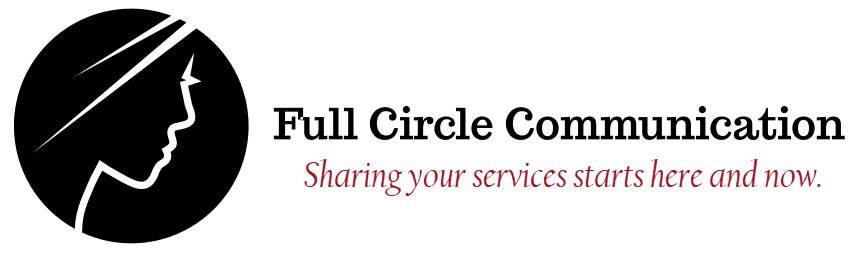An 8-step Process
My services include guiding you through what you need to do to get started, organized, and productive. Here are the steps involved:
- Get a Domain Name. You want to choose a name that’s easy-to-remember and, if possible, easy to read and to key (type) using multiple device keyboards, i.e., computer, smart phone, iPads, etc. I recommend GoDaddy.com. They’re reliable and reasonably priced.
- Get a Hosting Service. I recommend HostGator.com. I’ve also heard that GoDaddy.com offers good hosting too. The hosting service is where your website is housed. Typically you’ll pay an annual fee, although many hosting services offer monthly payment as well.
- Install WordPress. I only design websites using WordPress because it’s such an innovative content management system. Using WordPress makes it easy for YOU to update your content once your site is designed.
- Select a Template and Personalize It. There are literally thousands of WordPress templates available which can make it difficult to choose. Although there are free templates, or themes available, there are benefits to selecting a premium theme — reliable technical support is one benefit.
- Add Content. The words you write, or have someone else write for you, will be the communication-vehicle for you to educate, sell, and inspire others. Your content needs to include words that you know people will use when they go to a search engine, i.e., Google.
- Promote Your Site. There are many ways that you can promote your site but basically you’ll want to include your website URL on everything (www.yoursite.com). Social media is a popular way to do this, for example, FaceBook, Twitter, LinkedIn. You can join in discussion boards and include your website as part of your signature. Add your website URL to your emails, flyers, business cards and more.
- Backup Your Site. In the past, it was expected that hosting services would back-up your site; however, I would not rely on it any more. I recommend the premium plug-in “Backup Buddy” from iThemes.com as an easy way to do monthly backups.
- Keep Your Site Current. It’s irritating to to be looking for something on the web then find out the information is old. The currency of the material on your website gives a reflection of you.